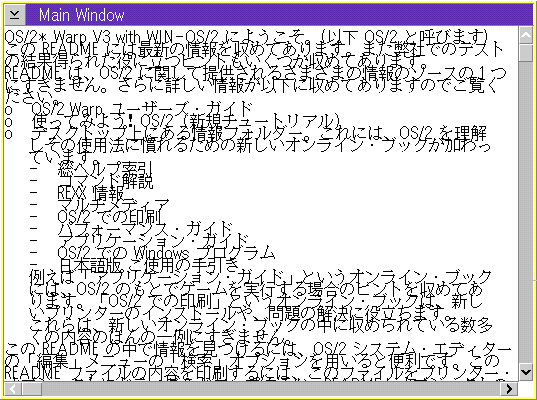
┌──────────────────────────────────────────────────────────────────────┐ │PM-supplied controls are DBCS-enabled. │ └──────────────────────────────────────────────────────────────────────┘
ALL PM controls accept multibyte strings as their text. The related APIs to set/query the text accept multibyte strings, too. In case that the program uses wide string, the wide string must be converted before calling the PM APIs (refer toInterface between Wide-based Part and Multibyte-based Subsystems).
┌──────────────────────────────────────────────────────────────────────┐ │Do not assume font size when writing characters with GPIs. │ └──────────────────────────────────────────────────────────────────────┘
When an application writes characters on a presentation space directly,
assuming the heights/width of the font may cause overlapping of characters.
The following figure shows a very common example of this mistake.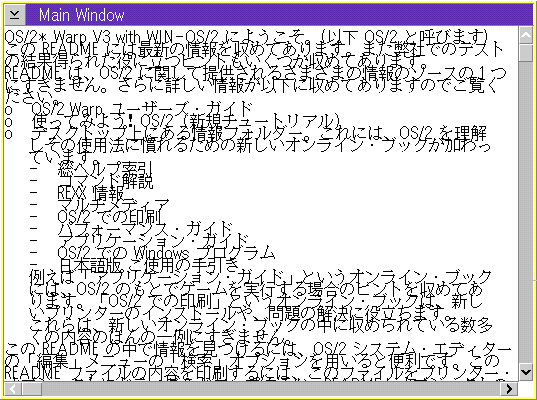
To avoid this, query the size of the current font size by GPIs.
Querying font size (XPRMMAIN.C)
...
/* device information */
long lDevCaps[4];
...
/**********************************************************************/
/* queryDevCapabilities() */
/* Queries desk top resolution and the main window's font's size in */
/* pels. The information is stored in lDevCaps[]. */
/**********************************************************************/
void queryDevCapabilities( HWND hwndFrame )
{
HPS hps;
FONTMETRICS fm;
...
/* Query main window's font size */
hps = WinGetPS(hwndFrame);
GpiQueryFontMetrics(hps, (LONG)sizeof(fm), &fm);
WinReleasePS(hps);
lDevCaps[CHAR_X] = fm.lAveCharWidth;
lDevCaps[CHAR_Y] = fm.lMaxBaselineExt+fm.lExternalLeading;
}
The lAveCharWidth of FONTMETRICS is the average width of SBCS characters in the font. In general, the width of DBCS characters are fixed even if it is a proportional font. Thus, if the width of a DBCS character is required, use GpiQueryTextBox() with DBCS white space.
Note: The code point of the DBCS white space are different among code pages. Externalize the data to the string table in a resource file.